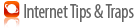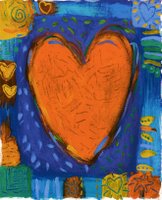Well, it looks like the temperature here in the Valley of the Sun is heading into the 70's this week and the magnificent wildflowers should soon be in bloom. For those of you who are reading this in parts of the country where winter is still wreaking havoc, this might be just the right time for a visit to the beautiful southwest. It might also be the right time to think about looking for your own little part of paradise--the inventory of fabulous properties is high, prices are good, and interest rates are low. It's the "perfect storm" for Buyers! Please contact me if you or someone you know would like more information about living the Arizona lifestyle.
Warmest Regards,
Pook
In my last E-News I included some articles about Taxes. I'm adding a couple of additional articles on the same topic in this E-News. I hope you find them helpful.
![]() New Tax Breaks a Relief to Homewoners -- Three tax laws enacted in December promise help for homeowners.
New Tax Breaks a Relief to Homewoners -- Three tax laws enacted in December promise help for homeowners.
Internet Safety Issues
With the volumes of email we all get each day and with all the shopping and bill paying so many folks do online, we all need to be aware of problems we may unknowingly face as a result of our connection to the world of cyberspace. I recently sent the following email to family and close friends, but thought it was worth sharing again in my E-News.
Just wanted to let you know that I received a very real looking email supposedly from Bank of America today. As real as it looked, I had my doubts about its authenticity, as I don't do online banking with B of A. I immediately contacted B of A by phone and they confirmed that it was, indeed, a "phishing" email sent to gather my personal information regarding my B of A account. Fortunately, I didn't go to any of the links contained in the letter, but I could see how someone could easily do that. I was told 1) not to click on anything within the letter and 2) to forward it to the Fraud Dept. at B of A. Below (in red) is the response I got from the Fraud Dept. At the bottom of their message is some good information on how to recognize "Phishing" emails.
It's a scary world out there!
Thank you for contacting Bank of America to report a potentially fraudulent email, commonly referred to as a "phishing" email. We take your security very seriously and will investigate this matter immediately. If our investigation determines that the email is fraudulent, we will take steps to have the site shut down.
Stay safe from Phishing: Easy clues to help you keep your personal information secure.
The main goal of a phishing email is to get you to a site where you will provide your personal information. With these basic, but powerful, clues you can easily recognize the threat and ensure the safety of your identity and finances.
1. Does the email ask you to go to a website and verify personal information? We won't ask you to verify your personal information in response to an email.
2. What is the tone of the mail? Most phish emails convey a sense of urgency by threatening discontinued service or information loss if you don't take immediate action.
3. What is the quality of the email? Many phish emails have misspellings, bad grammar, or poor punctuation.
4. Are the links in the email valid? Deceptive links in phishing emails look like they are to a valid site, but deliver you to a fraudulent one. Many times you can see if the link is legitimate by just moving your mouse over the link.
5. Is the email personalized with your name and applicable account information? Many phish emails use generic salutations and generic information (e.g. "Dear Customer" or "Dear Account Holder") instead of your name.
6. What is the sender's email address? Many phish emails come from an email address not from the company represented in the email.
7. When in doubt, type it out. If you suspect an email to be phishing, don't click on any links in the email. Type the valid address directly into your web browser.
I actually received the same B of A email again several days later and then a similar one from Wachovia Bank. The predators are out there and they are relentless! By the way, in response to my email, I received the following note from a friend:
We have a friend--very bright--who received such an email and without thinking, clicked. He realized that it was phishing and immediately closed and then deleted it. Somehow, the next time he used his on-line account, the phony one was able to trace his actions, and before he knew it "they" had withdrawn several thousand dollars from his account. Worse (according to him) was that he had to change all his info--passwords, acct. numbers, etc.
|
|